75 Best Web Development Tools to Try in 2023

In any web developer position, you must know how to use many web development tools. Whether you are a front-end, back-end, full-stack developer, or web designer, you can find an interesting tool you did not know about and can help you in your career.
What Are the Best Web Development Tools?
There are many interesting areas of web development tools that you don’t know yet. This is not an all-in list of what you need to know. That’s just not even possible in one human life. Take it as an inspiration for finding new web development tools that can help you in your professional journey. Here are all the list categories in this article:
- Developer Tools (Chrome DevTool)
- Code Editors and IDE (integrated development environment)
- Cloud Integrated Development Environment (IDE)
- Version Control & Code Hosting Platforms
- Git GUI Clients
- Important Documentation and Knowledge Resources
- Package Managers
- Module Bundlers and Frontend Tooling
- Front-end Frameworks
- Back-end Languages
- Back-end NodeJS Javascript Frameworks
Developer Tools (Chrome DevTool)
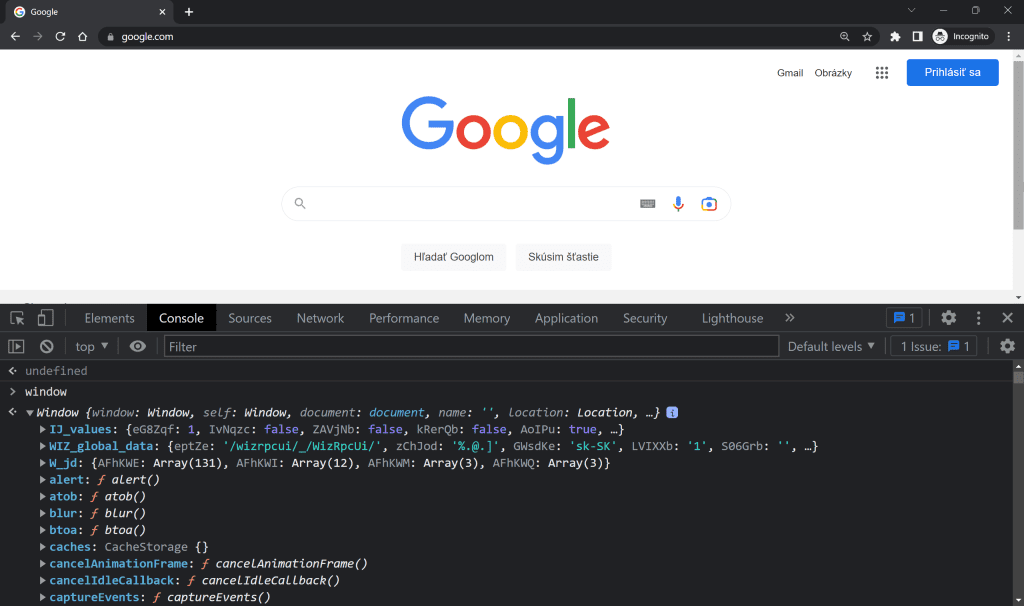
One of the most important web development tools you will use is directly in the browser.
1. Console Tab
The number one tool for you to check every time when something doesn’t work correctly on the website. You can see there many things like errors, warnings, debug messages, console.log(...) messages. Also, you can test there some global API.
2. Network Tab
You can see every request on every file type, or API endpoint the website requests. This is the second place to look for, when you are experiencing some errors on your backend API. Many people don’t know about one extra feature it has – you can simulate there throttling. Meaning you can test your page on slow internet connections like slow 3G, fast 3G, offline, or you can define your own speed.
3. Lighthouse Tab
Testing your site performance when you’re trying to rank in Google is very important. This is the place where you can test performance for mobile, or desktop device. It will generate very nice report with 4 scores: performance, accessibility, best practices and SEO. Also, it will provide nice suggestions how to optimize things.
4. Elements Tab
In the Elements tab, you can look into how the website is structured in the HTML code. When you right-click on any element on the page, you can select “inspect,” and it will point you directly to the pointed element, and you can also see the CSS styles definition.
5. Responsive Testing
On the top left corner of the developer tools there is a icon “Toggle device toolbar”. The website will shrink, and you can test the website’s responsive mode. You can choose your own dimensions, or you can select from different predefined choices like iPhone, iPad, Samsung Galaxy, Surface Pro.
Code Editors and IDE (integrated development environment)
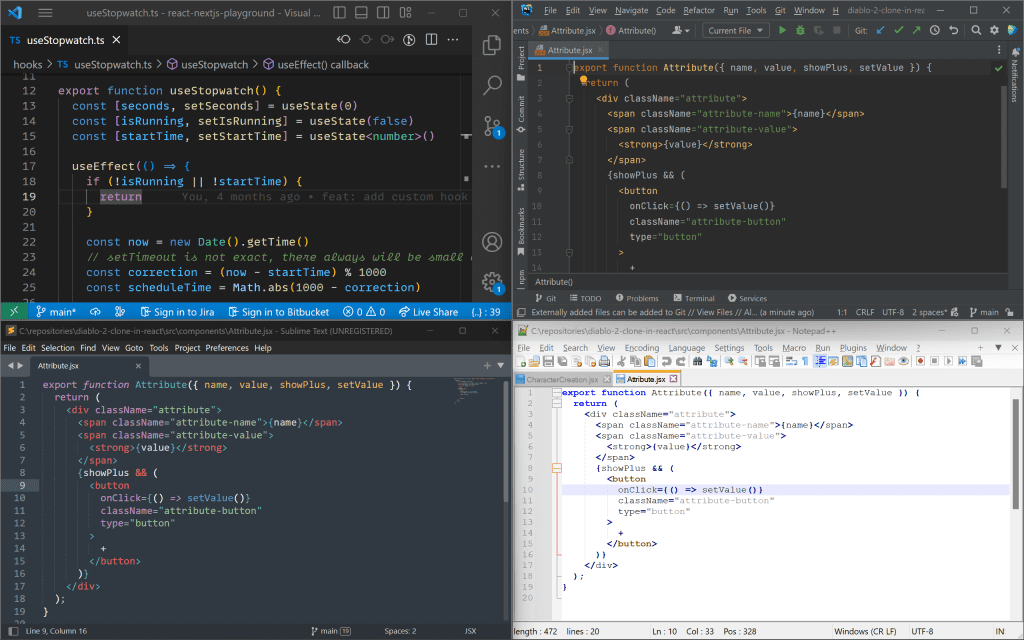
Another important web development tools are code editors. You need them if you want to write some code.
1. VS Code (Visual Studio Code)
Visual Studio Code is the de facto standard in the web development scene. It is very lightweight, fast source code editor, yet it has many advanced features like intellisense, code navigation, syntax highlighting, refactoring, and over 40K extensions to enhance your user experience.
2. JetBrains IDEs
If you are looking for more robust and premium IDE for a lot of programming languages then the JetBrains products could be for you. For web development they have the Webstorm IDE. Or, if you are into game development (like Unity game engine), I highly recommend Rider as the best C# IDE – even better than Visual Studio.
3. Sublime Text
Sublime text is one of the most fastest code editor and at the time had many revolutional features. Mainly their multiple selection is so addicting, that you will start to using it everywhere. Psst, it also works in Visual Studio Code.
4. Notepad++
The good old days. Notepad++ has almost 20 years of development. It’s very small, fast and it’s basically a very simple code editor with a good syntax highlighting. That’s basically it. You will not develop any big projects in Notepad++. But it’s more advanced than simple Notepad in Microsoft Windows.
5. Vim
Even more good old days. Vim is there for more than 30 years and if you are a power user, you can be very effective with this tool. The problem is it’s very limited to new languages and technologies. Live linting, simple tabs, nice UI are simply missing parts.
6. Atom
Atom is stated as a hackable text editor to the core. It was a nice choice. It had much good functionality like VS Code plugins system. Despite that, Atom did not have any significant improvement over the last years, and it is now a publicly archived project on Github in favor of VS Code in the cloud.
Cloud Integrated Development Environment (IDE)
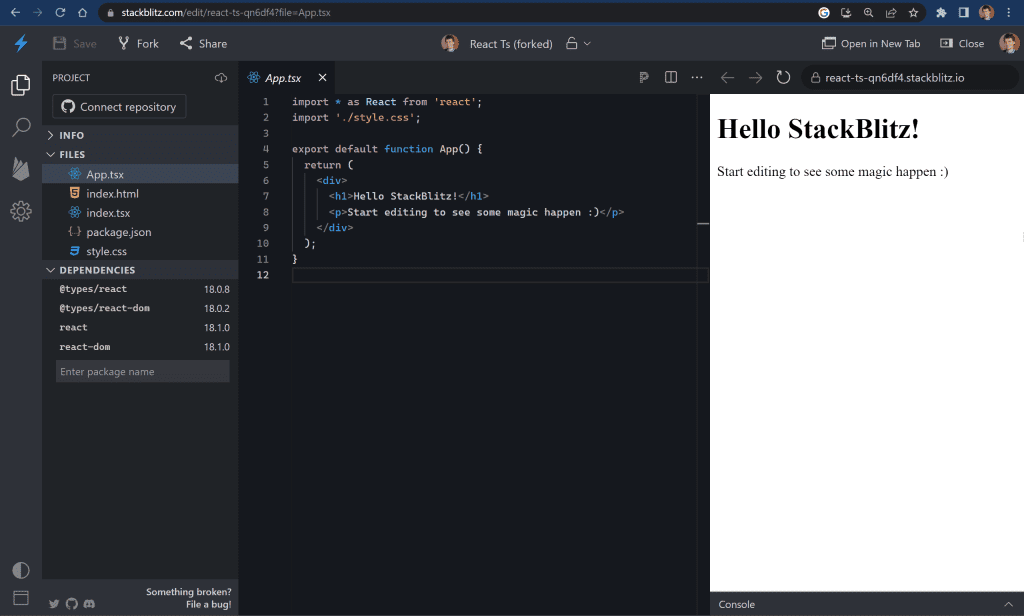
Sometimes you want a more portable IDE without the need to install everything again on a new computer. Or you have a slow computer, and it would be better if the project could run from the cloud.
1. Codeanywhere
One of the best solutions with a full-featured web-based terminal. It’s basically a Visual Studio Code in the cloud. Ready-to-code development environments are available in seconds.
2. StackBlitz
StackBlitz had a very nice presentation on ViteConf, where they showed how you can fix a Github issue within minutes, up to seconds. If you love Visual Studio Code, you will feel like you are using the local version of VS Code.
3. CodePen
CodePen is a very popular solution for sharing HTML, CSS, and JS code and the result of this code is on one direct page. It’s perfect for simple demonstrations but not suitable for larger projects.
4. JSFiddle
JSFiddle is an free online code editor. It’s best for developers who needs to share a small front-end code snippets in real-time. Similar to CodePen the window is divided into 4 parts – HTML, CSS, JavaScript code and the result of this snippet. JSFiddle is older than CodePen and have no other premium features like CodePen.
5. Replit
Replit is an online platform, and they offer a very robust IDE and other useful features like Multiplayer – writing, reviewing, and debugging together in real-time. They provide their hosting. Specifically, I would like to mention the Ghostwritter feature, which is like a partner in your code. It provides you with automatic suggestions, and code insertion.
6. Gitpod
Gitpod is one-click Online IDE and a code hosting platform. Within Github on any repository, or pull request simply click the Gitpod button. Everything will be ready within seconds, and you can start the code directly in the browser. Every workspace has its own Linux machine. The Gitpod IDE has also integration with your desktop editor. In the browser, they use VS Code, but on the desktop, you can also use JetBrains products.
7. GoormIDE
Goorm is a cloud-based IDE. Why should you use it instead of the others I already mention? Well, with Goorm IDE you can do databases, MySQL, and a working web server and it also works in the cloud. You can even install WordPress there.
8. Github Codespace
Github Codespace runs on a very powerful virtual machine that GitHub itself hosts. It can be faster than your laptop up to 32 CPU cores, and 64 GB of RAM, and spin up in less than 10 seconds. You can code from any device, even on a slow Chromebook or a tablet.
Version Control & Code Hosting Platforms
One of the most important web development tools is to know how to share and improve your code using version control and code hosting platform.
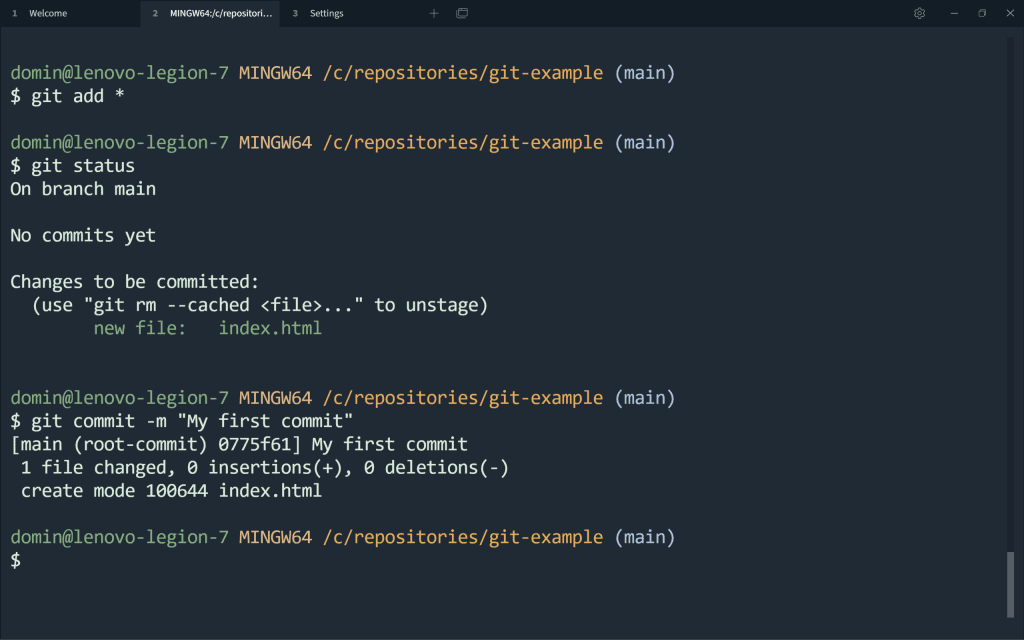
1. Git
Git is the industry standard for tracking your code changes. It is a free and open-source distributed version control system. You can freely remove every commented part of your code that you think you will need later. It will remain in the commit you create from your changes. The best way to learn GIT is to learn CLI commands. Then you will not be bound to ever-changing UIs. Git is one of the most important web development tools.
2. Git LFS (Git Large File Storage)
Sometimes you need to track changes for very large files. Those as large as a few GB in size. This could be a raw video, audio samples, or graphics. For this particular use case, you can use Git LFS.
3. GitHub
GitHub is the most known GIT platform for hosting your GIT projects. But it’s not only for that. GitHub has extensive collaboration tools like tracking issues of your users, projects, pull requests, actions, and insights. They can also alert you when your package.json has some old packages with security issues.
4. Gitlab
Gitlab on the first site can look similar to GitHub. But they have better DevOps solutions than GitHub. They have their own Code Review Workflow, release management, service desk, and many more.
5. Bitbucket
Not as strong as the competitors mentioned above, but can also be a powerful tool for users who use Jira and Atlassian products – because they have excellent integration with these tools.
6. SourceForge
SourceForge is a complete open-source and business software platform. Software like OpenOffice or LibreOffice use this tool to host their codusesere and all the download options for their software.
7. Azure DevOps Server
Microsoft lovers should look at this tool. They provide not only Azure Repos, but also tools for agile development, testing, and pipelines and you can extend their functionality with their extensions marketplace for more than 1000 other apps.
8. JetBrains Space
JetBrains Space is a complete software development platform. They provide Git hosting, Code review, CI/CD pipelines, package management, IDE plugin, cloud development environments, file storage, issue tracker, chats, teams, and guest users.
Git GUI Clients
If you hate CLI (Command Line Interface), GIT GUI will be your perfect solution. Next, you can see a list from a simple one to a more robust one. Choose from the web development tools listened below.
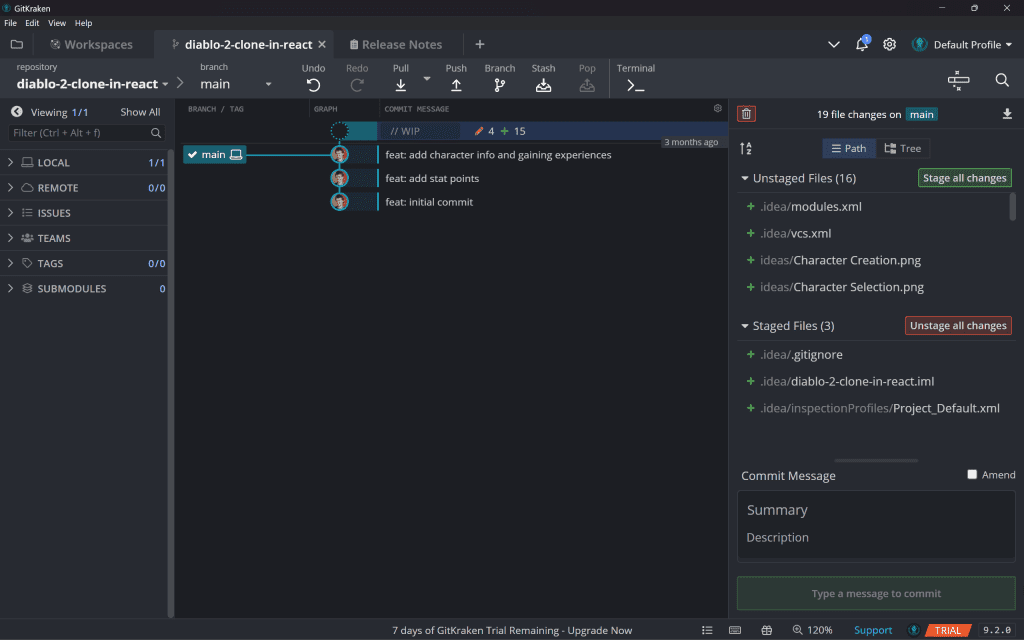
1. GitKraken Client
The most refined Git client where you solve all your Git issues inside of a GUI. They are trying to limit distractions by focusing on your pull requests, issues, or work-in-progress branches. They provide also collaboration tools, where you can see your team’s progress, potential conflicts, and repo team view. Their visualization graph of Git commits is one of the best.
2. Github Desktop
GitHub Desktop is GitHub’s implementation of Git into a desktop version. It is not only for GitHub repositories. You can do all the basic Git operations with a mouse button. Still, sometimes you can bump into a few problems with merge conflicts. That’s why you should always know the basic Git CLI commands.
3. SourceTree
SourceTree is maybe the best advanced free Git GUI. It’s more robust than GitHub Desktop. You can see better git commit-graph visualization. Review changesets, stash, cherry-pick between branches, and more.
4. TortoiseGit
TortoiseGit is a windows shell interface to Git. If everything above sounds still too much complicated, then TortoiseGit can be for you. You can simply mark files in the directory and, with a right-click mouse button, do all the Git operations you can think of.
5. Git Extensions
Git Extensions is a standalone UI tool for managing Git repositories. The UI is similar to SourceTree, but more basic. It also integrates with Windows Explorer and Microsoft Visual Studio.
6. SmartGit
SmartGit is a premium popular Git GUI client. It supports GitHub, Bitbucket, GitLab, and Azure DevOps. SmartGit assists Git newbies as well as makes experienced developers more productive.
Important Documentation and Knowledge Resources
You can’t know everything. In truth, when you work on some project, you don’t know 90% of the knowledge you really need.
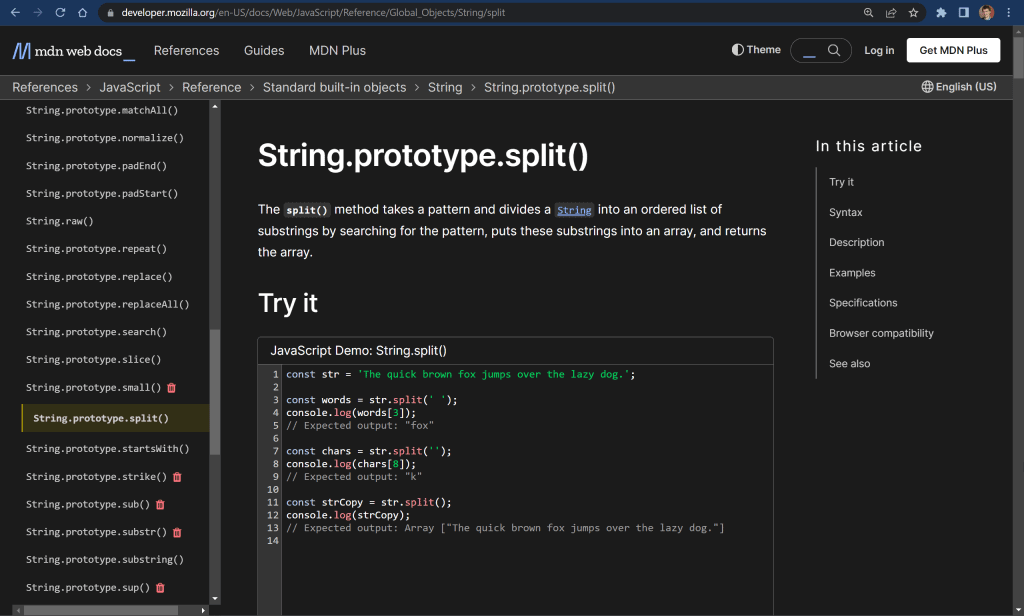
1. MozDEV
Number one source with everything regarding JavaScript and browser’s Web APIs implementations. Anything you need, you can find there, with very nice, deep explanations and example use cases. Als,o under every feature, you can see a browser compatibility table if it is safe to use.
2. EcmaScript Standards
EcmaScript is a name for JavaScript. It was created by the TC39 committee which is about 50-100 different people who define the standards of JavaScript today. If you are eager to look at the newest EcmaScript (JavaScript) standards, you can look on to the newest version 13. These are the standards, that browsers are implementing today.
3. Caniuse
Many times you find some super cool hack to reduce your code from 10 lines to one line. But, you are not sure if this will work everywhere. Caniuse is the best stop for you to check for the browser’s support table on any feature you can think of.
4. Stackoverflow
Even when you start with your web development journey today, you had to visit this page at least 10 times already ;). Any question you have is 95% answered here. And if not you can ask for it.
5. GitHub Issues
If you have a specific problem with some of your packages inside your project, it’s a 90% chance it will be on GitHub. There you can look at the package and its issues and maybe find your answer there. It’s the best way to ask questions or point out some specific problem you have directly to the authors of the package.
6. Medium.com
It’s an online blogging platform where many specialists decide to share their knowledge. It’s basically a platform full of blog articles. Many of them go deep dive into some web development topics.
Package Managers
The second of the most important web development tools are package managers. You will need to work with many packages, or do you want to discover a wheel again when somebody already has a solution to your problem?
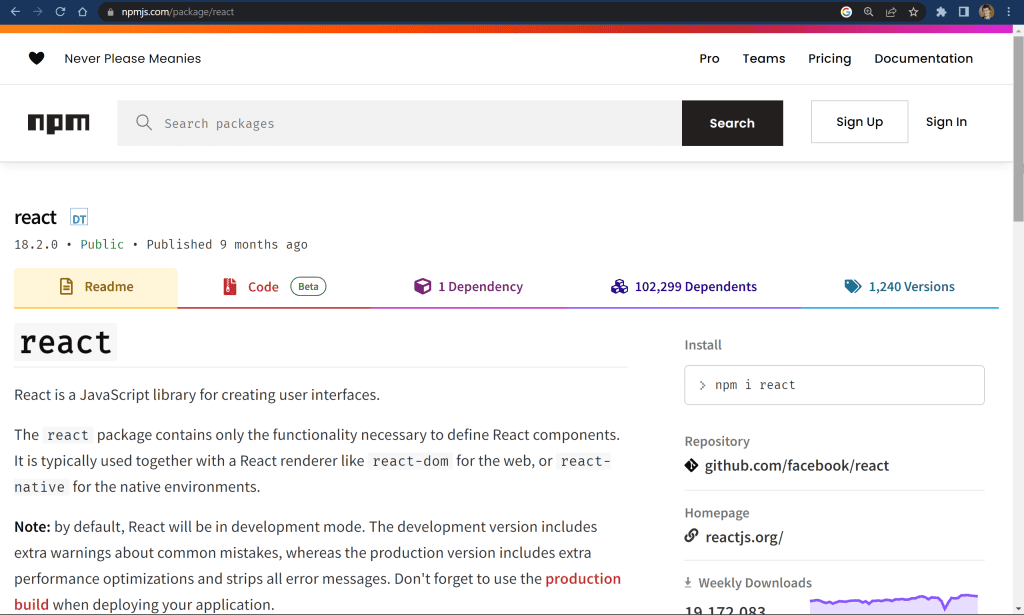
1. Npm
Npm supports one of the largest developer ecosystem in the world. It stands for Node Package Manager. You can publish your JavaScript packages here. The NPM registry is a public collection of packages of open-source code for Node.js, front-end apps, mobile apps, robots, and routers. It has also a powerful CLI client that allows installing and publishing packages.
2. Yarn
Yarn is also a package manager and has some benefits over NPM. Still, you will install it as an NPM package first ;). Yarn has better performance and reusability of once-installed packages. You can also use Yarn workspaces for the bigger project as a monorepo tool.
3. PnPM (Performant NPM)
PnPM is fast, disk space-efficient package manager. Is even 2x faster than Yarn. The packages are not duplicated in other project directories, but rather linked from a single content-addressable storage.
Module Bundlers and Frontend Tooling
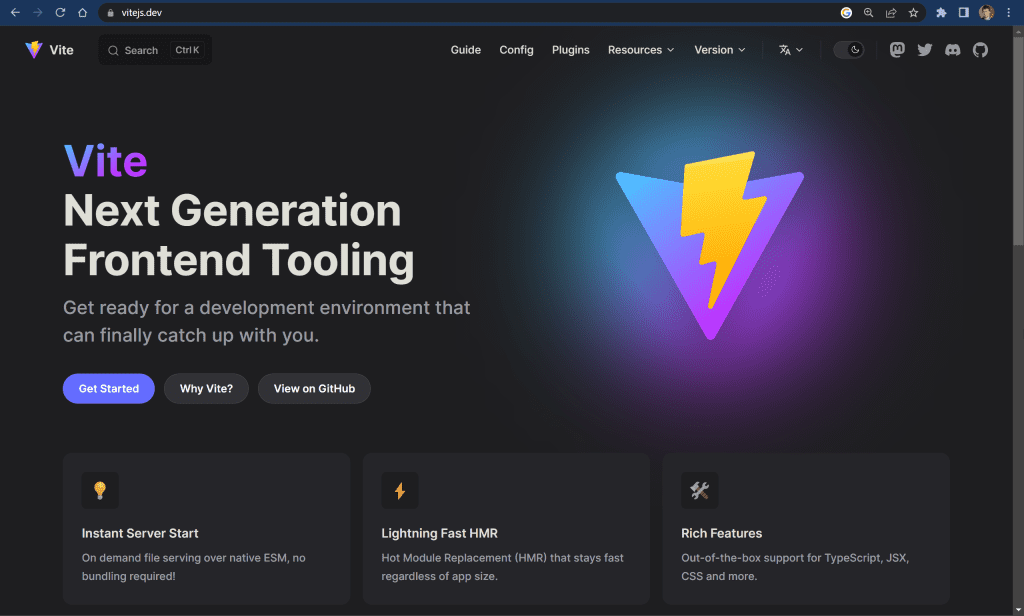
1. Vite
Vite is next-generation front-end tooling. Forget about writing long config files, which you needed to update from time to time when something broke. You can install the Vite and serve your application immediately. Vite supports instant server start, lightning-fast HMR, rich features, optimized build, universal plugins, and fully typed APIs.
2. ESBuild
ESBuild completely changed the speed of how fast should our bundlers works. It is 10-100x faster than its competitors. It supports extreme speed without needing a cache, bundles ESM and CommonJS modules, tree shaking, minification, and source maps.
3. WebPack
WebPack is one of the first bundlers from 2014. It takes your modules with dependencies and creates static files from them. Finally from version 4 WebPack does not need a configuration file to bundle your project.
4. Rollup
Rollup is a Javascript module bundler. It compiles small pieces of code into static files. Rollup supports tree shaking, code-splitting, plugins, and it is the bundler behind the Vite. Vite can preconfigure Rollup for you.
5. Parcel
Parcel is the zero configuration build tool for the web, JavaScript, HTML, CSS, Node, Stylus, and many more. Parcel includes a development server out of the box. It also supports hot reloading, diagnostics, native performance, tree shaking, image optimization and minification.
6. Browserify
Browserify lets you require(‘modules’) in the browser by bundling up all of your dependencies. It’s a perfect tool for front end, where you can’t use require functionality natively. Browserify parses the AST for require() calls to traverse the entire dependency graph of your project.
Front-end Frameworks

1. Vanilla JavaScript
The term Vanilla JavaScript meaning is simply to use of pure JavaScript without any library, or framework. Before using any JavaScript framework, you should always start with a solid understanding of JavaScript itself. It will be much easier to debug any problem that will occur.
2. React
React is created by Facebook, and currently according to State of JS it is still the most used framework in the last 7 years. You can understand it in less than a few days. Just to mention React by itself is just a library, but with the help of other libraries, you can make it usable as a framework.
2. Vue.js
Vue.js takes some of the best approaches from React and Angular world and created a framework of its own. Do you love angular templates? Vue.js has it. Vue.js supports many features like enhancing static HTML, web components, single-page applications, server-side rendering (SSR), static site generation (SSG), and many more.
3. Angular
Angular is a framework used mainly in big business companies. The main sell point of Angular is that if you take any Angular developer, you know that the developer would understand the codebase, routes, templates, filters, RxJS observables, and all Angular stuff, because Angular includes all the functionality inside one framework.
4. Svelte
Svelte is on the rise. With 21% of all the usage of other frameworks, it has 4th place in our ranking. Instead of doing all the job inside browser, Svelte has moved this job into a compile step. Some of the features are: it’s built on top of HTML, has scoped CSS, has no virtual DOM, and has true reactiveness.
5. Solid JS
Solid is a simple and performant reactivity for building user interfaces. It has many similarities with react. Components are functions, and Solid also uses JSX. They don’t use virtual DOM but compile to vanilla JavaScript to bring you as close to the real DOM as possible.
6. Qwik
Qwik was created by Miško Hevery, who is the original inventor of Angular/AngularJS. Qwik goes to performance optimization way beyond other frameworks. Some of its features are zero loading time, resumable SSR/SSG, Javascript streaming & lazy execution, reduced rendering, scalability, and has a single consistent mental model for both server and client code.
7. Alpine.js
Alpine.js goes to the old times when we used jQuery or AngularJS. You can just include their script tag and add their HTML attributes directly into your markup. It feels similar to Angular 2+ templates. It is a very useful tool if you work with older projects where there is no reactivity in the apps.
8. Preact
Preact is a fast 3kB alternative to React with the same modern API. React is a very fast framework, but if you need to go even faster you can try Preact. You can use 99% of the time the same API you already know very well from React. You can even use hooks!
9. Lit
Lit is simple, fast, and build on top of the web components standards. Lit weight around 5kB and helps keep your bundle size small and loading time short. Because every Lit component is a native web component, you can use Lit in any other frameworks you already know.
10. Stencil
If you love Angular 2+, you can try Stencil. The component looks very similar to Angular 2+ components. They use metadata syntax, shadow DOM, and custom elements. Stencil components are also native web components, which you can use anywhere.
11. Ember
Ember.js was created in 2011 for Java oriented people. It was built on solid programming principles. Ember.js is a productive, battle-tested JavaScript framework for building modern web applications. It includes everything you need to build rich UIs that work on any device.
Back-end Languages
In some cases, you can use front-end only applications, or use local storage, cookies, or serverless solutions to create an application. But, in many cases, especially in business apps you need some backend language to provide a more full-stack solution.
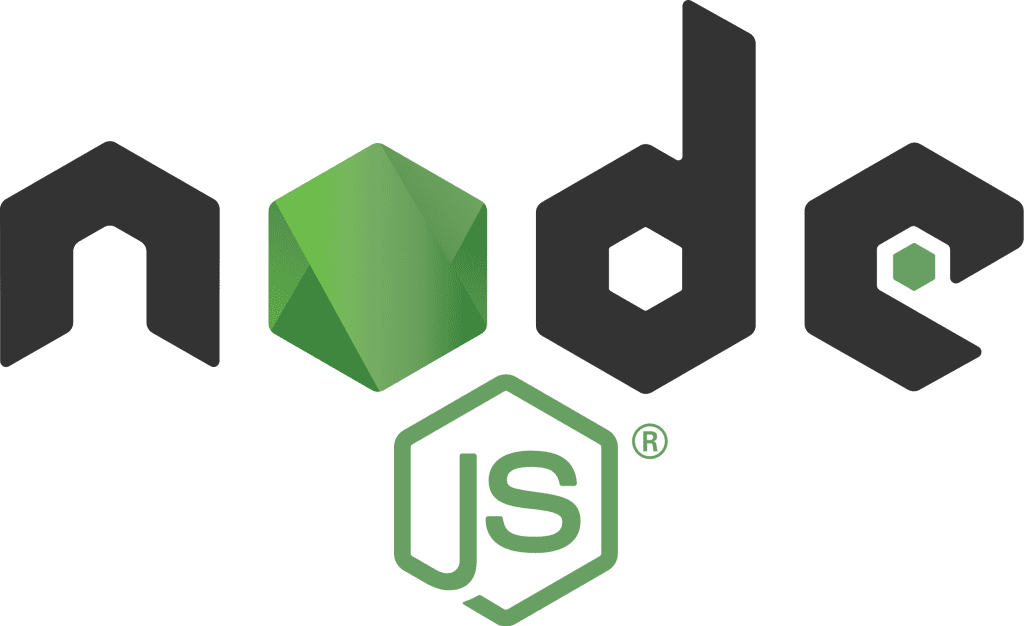
1. NodeJS
NodeJS starts a new era where for front-end and backend you need to know only one language – JavaScript. NodeJS is an asynchronous event-driven JavaScript runtime. It is designed to build scalable network applications. Even when you want to be a pure front-end developer you will still use NodeJS a lot in npm, builders, linters, testing engines, and others.
2. C# + .NET
The combination of C# and .NET is mostly used in many big companies as a solution for big multipurpose architecture. It’s a very popular solution for microservice architecture. The world around C# is very stable, changing very slowly in comparison to how fast are JavaScript frameworks evolving.
3. Java
Java is for lovers of true object-oriented programming. Also, don’t forget that Java is to JavaScript, as ham to a hamster. It is a platform-independent solution. Java shared many similarities with C, C++, and JavaScript. The minus of Java is that it is only free for personal use and development.
4. PHP
Today PHP is still a very popular general-purpose scripting language to use. Especially in web development. Their main benefits are that hostings are relatively very cheap compared to other solutions. The most popular (not only) blogging platform WordPress runs on PHP.
5. Python
Do you hate putting semicolons on almost every line of code? Do you hate putting curly braces on every function? Then, Python is for you! Python is quick and easy to learn. Python is used in web development, GUI development, and currently, it’s the most used language for artificial intelligence and machine learning tools.
6. Ruby
Ruby is a dynamic, open-source programming language which is focusing on simplicity, productivity and is easy to read. Ruby is used in web development, e-commerce, and MVC applications. Ruby has some similarities with Python.
7. Rust
Rust is blazingly fast and memory-efficient, with no runtime or garbage collector. Rust has a rich type system, that guarantees memory safety and thread safety. You can use it for creating a command line interface (CLI), WebAssembly, network services, and embedded low resource devices.
8. Go
Go is an open-source programming language created by Google. It’s as fast as C#, and C++ and much faster than Java. You can use it for cloud & network services, command-line interfaces, web development, DevOps & Site Reliability, cache services, and many more.
Back-end NodeJS Javascript Frameworks
1. Express JS
Express is a very fast, minimalistic web framework for NodeJS. It’s an ideal starting point for beginners. The best use cases are for creating REST API endpoints or for creating micro services. Also, it’s good for making simple CRUD applications.
2. Nest JS
Nest JS has a modular architecture and allows you to use any other library. It’s an adaptable ecosystem for all kinds of server-side applications. It has some similarities with Angular like injectable services, and metadata for controllers and they use module architecture.
3. Fastify
Fastify is very performant NodeJS framework, that is focusing on fast and low-overhead web framework implementation. It is extensible via hooks, plugins and decorators. Also, Fastify is developer friendly and added Typescript support.
4. Strapi
Strapi is not just a framework, but a full-fledged open-source headless CMS (Content Management System). It has a content type builder and can be self-hosted or cloud-based. You can REST or GraphQl for any client like React, Vue, or Angular.
5. Koa
Koa was created by the team behind Express. It aims to be smaller, more expressive, and more robust. The Koa application is basically an object containing an array of middleware functions.
6. Hapi
Hapi was originally developed to handle Walmart’s Black Friday scale. It is more than proven in enterprise-grade backend needs. For example, also Brave browser is using Hapi for developing web services.
7. Meteor
Meteor is for building full-stack JavaScript applications for web, mobile, and desktop. It also works well with front-end frameworks like Vue.js or React. You can also use Meteor with GraphQl or REST.
8. Adonis
Adonis is a fully-fledged web framework for Node.js. It supports routes, subdomain routing, first-class citizen controllers, file upload API, schema-based validation, and its own template engine.

